 Campuses
Campuses
 Campuses
Campuses

In this course, we cover the usage of Chat GPT, a powerful language model for generating human-like text, and explore its various applications. Additionally, we delve into Microsoft Office, a suite of productivity software, and cover the basics of Word, Excel, and PowerPoint. Students learn how to create and edit documents, spreadsheets, and presentations, as well as how to use Office tools to enhance their productivity. Furthermore, we cover email generation, including how to set up and manage an email account, compose and send emails, and use email etiquette. By the end of the course, students are proficient in using Chat GPT, Microsoft Office, and email, and are equipped with the skills to effectively communicate and collaborate in a digital environment. This course is ideal for beginners who want to develop essential computer skills and stay ahead in today's technology-driven world.
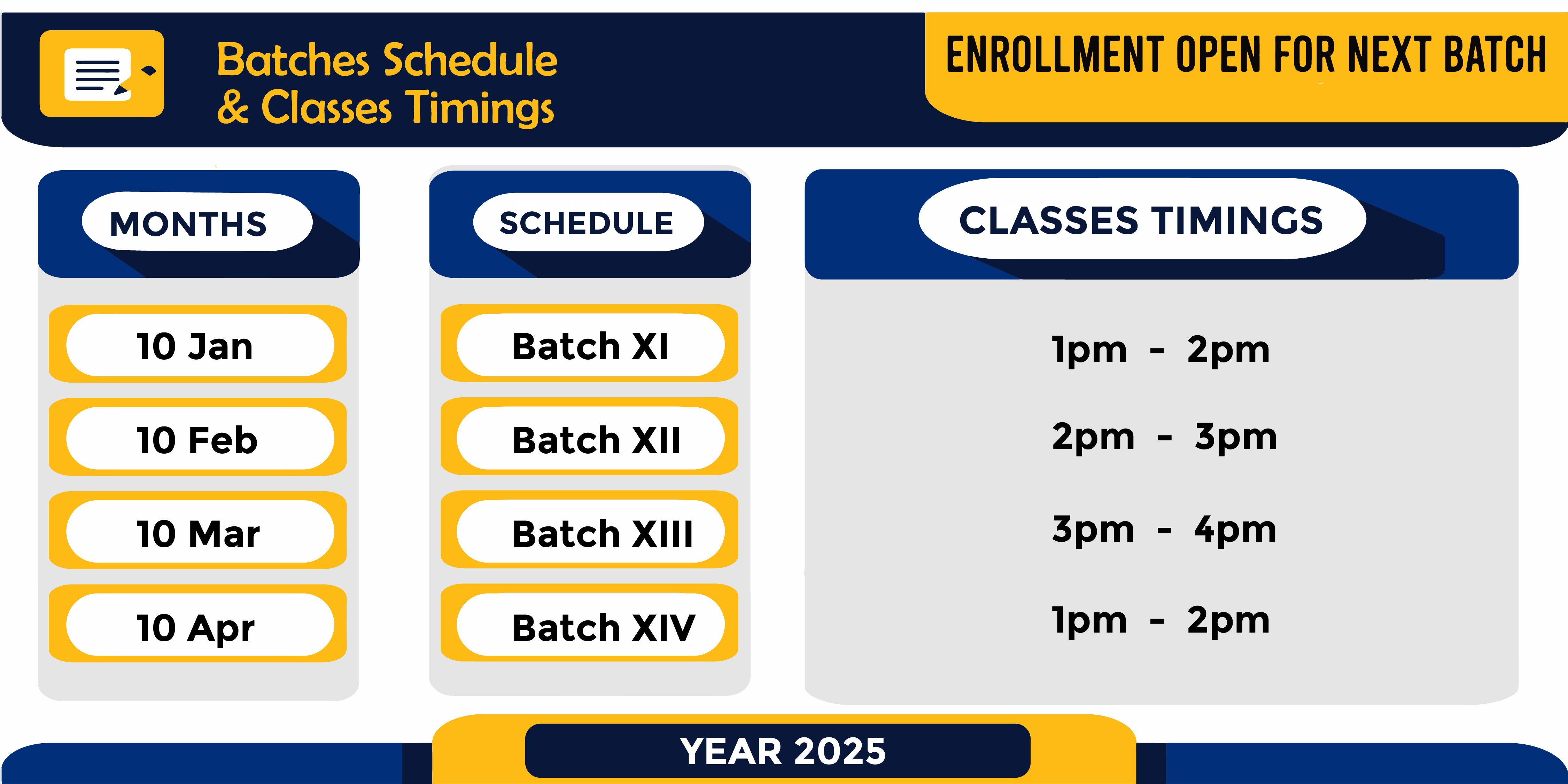
Total Fees: Rs: 20,000

Build a bright future in entrepreneurship...

Adopt diverse skills and excel as an...
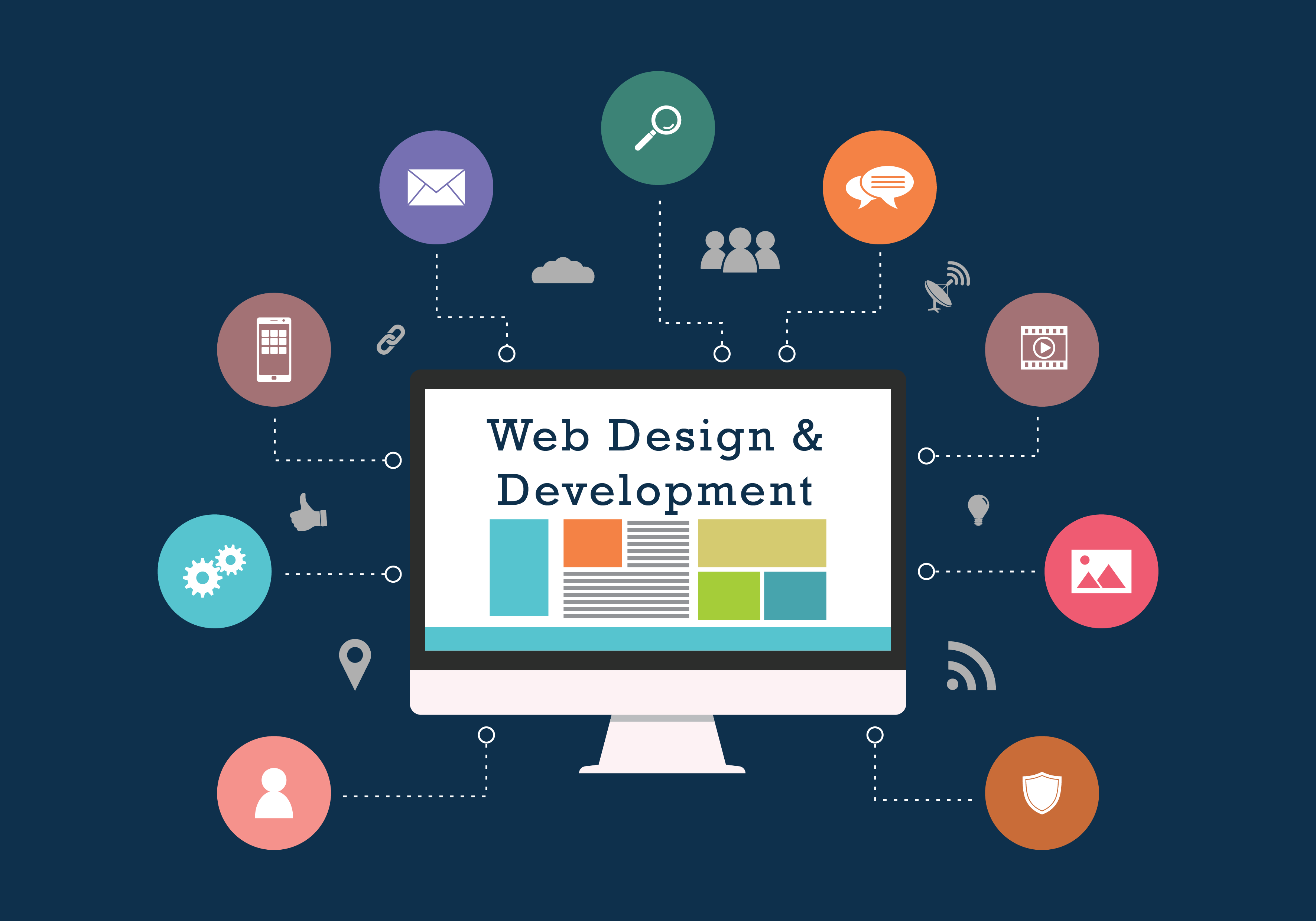
Make your business shine on the web...

The greatest strategy to dominate online...
Privacy Policy Terms And Conditions